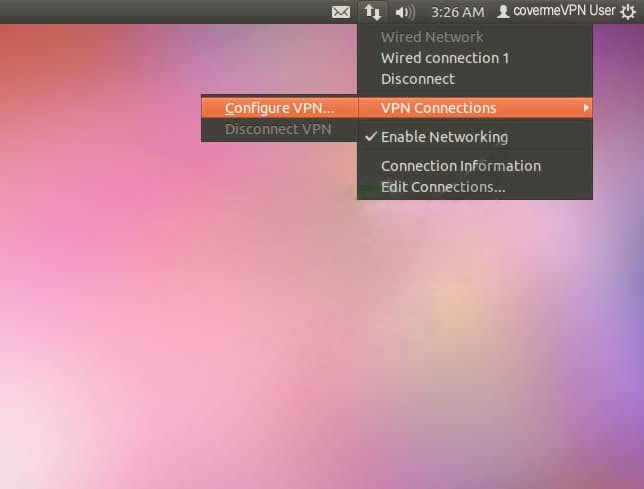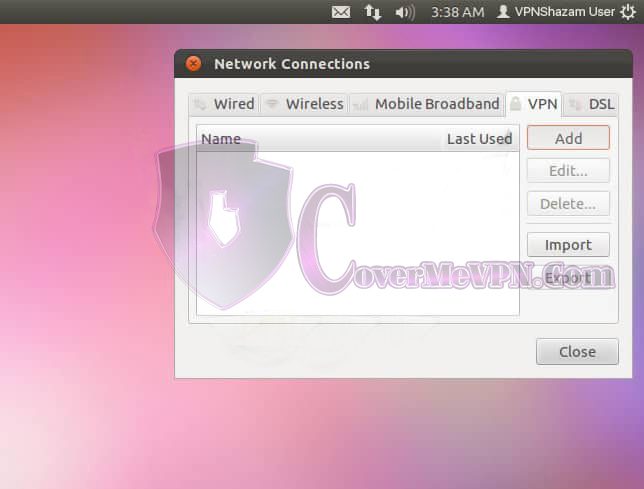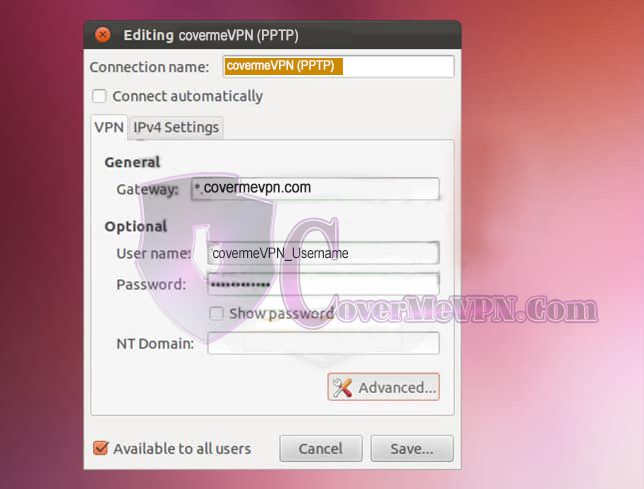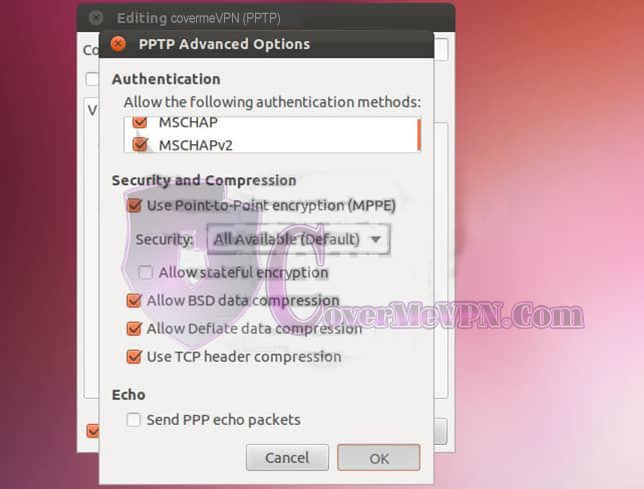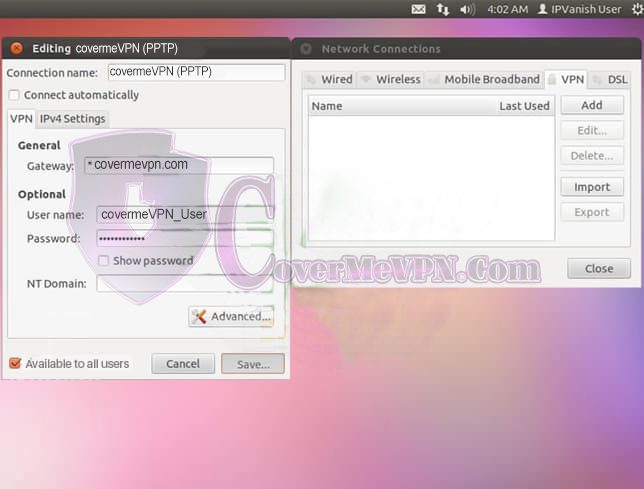Fill in a descriptive title for the new connection in the ‘Connection name:’ field at the top, and should you wish to automatically enable this connection at login, tick the checkbox below labeled ‘Connect automatically’. Under the ‘General’ category, fill in the ‘Gateway:’ field with the VPNShazam hostname. For the ‘Server address’ field, fill in the server IP from our Dynamic VPN and Chines list or Mini Dynamic (dedicated VPN check our mail to you) according to your purchased package that you would like to connect.
Below, look for the ‘Optional’ category, and enter your login credentials in the corresponding fields, if you prefer not to enter them manually at each login. Our authentication servers are case-sensitive, so take care when entering both your username and password. The ‘NT Domain’ field below should not be filled in. Next, look for the ‘Advanced…’ button near the bottom-right side of the panel, and click.