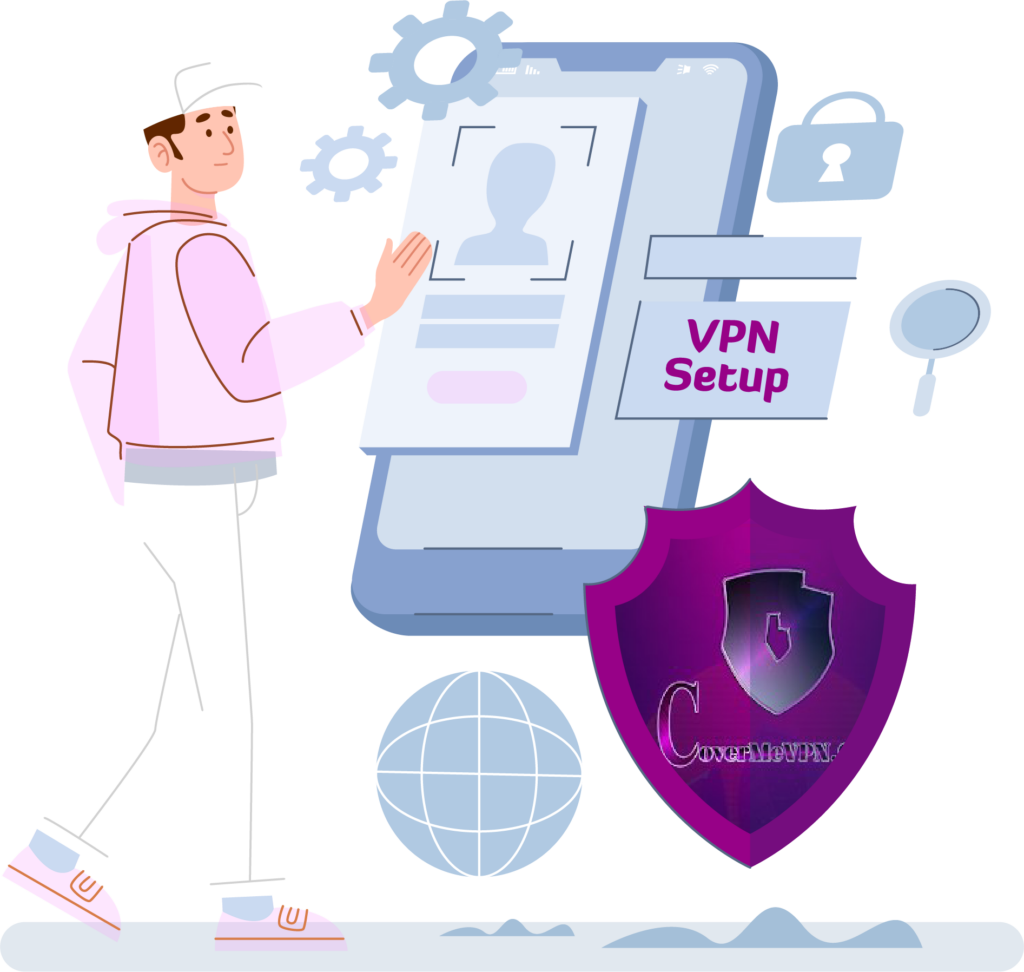Yes. CoverMeVPN allows you to share an account with up to five devices at the same time. But there’s one catch. If you connect the devices to the same server, you must choose different VPN protocols (for example, one device can use TCP and another UDP on the same server).
There are six ways to connect to one server at once: PPTP, L2TP, IKEV2, SSTP, OpenVPN TCP, and OpenVPN UDP. You can use any protocol to link a device to another server. You can set up your router with our VPN if you have more than one device. The router has only one device slot, but all your devices will be protected with our VPN.
Download our application and log into your CoverMeVPN account to use CoverMeVPN on other devices.