Take advantages of CoverMeVPN
Protect your online privacy with CoverMeVPN. Enjoy fast, reliable VPN service with a 7-day money-back guarantee. Get access to the internet with no restrictions.
It takes more than a private internet browser to go incognito. We’ll make your real IP address.
Unprotected
Want to use a VPN? You should know what is a VPN? How a VPN works? A VPN encrypts your data and creates a private connection between a device and the internet. It secures your online activities and keeps your connection private. Use a VPN to protect your data from hackers, especially on public Wi-Fi.
Using VPN to change your IP address can help keep your online identity hidden from websites, apps, and services that are trying to track you. A good VPN will also encrypt your online activity, so your internet provider, mobile carrier, or anyone else who’s snooping around won’t be able to see what you’re doing.
When you use a VPN, your IP address gets changed. This is like a special number that tells everyone where you are in the world. With the different IP address, you can browse the web as if you were in the UK, US, Canada, Australia, or any other country that has VPN servers.
If you are in a region that restricts access to popular websites like Google, Wikipedia, and YouTube, you can use a VPN to bypass those restrictions and regain access to the free internet. Additionally, if you encounter firewalls on your school or office network that prevent you from accessing certain content, a VPN can help you break through them.
When you use a VPN, you can protect yourself from a bunch of security breaches like sneaky hackers, sketchy Wi-Fi networks, and sly man in the middle attacks. If you’re always travelling, working remotely, or just using free public Wi-Fi, a VPN can help you stay safe when you’re on an untrusted network.
Protect your online privacy with CoverMeVPN. Enjoy fast, reliable VPN service with a 7-day money-back guarantee. Get access to the internet with no restrictions.
Already you know what is a VPN? But you need to know when use a VPN? Right? When you’re online, it’s super important to use a VPN to keep your private data safe. The VPN app runs in the background while you use apps, browse the web, or watch videos. It’s like a strong shield for your privacy, giving you peace of mind.
A VPN allows you to watch TV channels and movies on popular streaming platforms like Netflix, Amazon, and more, with no worries from your ISP or Wi-Fi. You can enjoy unrestricted access with it.
You can still use the internet the same way while exploring the world. No matter how far you travel, a VPN enables you to browse the internet as if you were still in your home country.
By using a VPN, you can access restricted games, maps, skins, and other add-ons on your network. Additionally, it also protects against DDoS attacks and reduces both ping and lag.
Your private data may be at risk when connecting to public Wi-Fi hotspots in cafes, airports, and parks. Stay secure on your devices with the help of a VPN and its strong encryption.
With P2P file sharing, your IP address may become visible to strangers who might track your downloads. Using a VPN lets you keep your IP private and download more anonymously.
People in different countries may see different prices when shopping online. But, no matter where you shop from, a VPN helps you find the best deals around the world.
Keep your online activates safe with us. Enjoy fast, reliable VPN service and get access to the internet without any risk.
Want to know how a VPN works? You need to know what is a VPN and why you need it in the first place. Let’s learn how a connection works without a VPN and with a VPN.
What happens to accessing a website without a VPN? Accessing a website without a VPN means you are connected to your ISP (Internet Service Provider). The ISP gives you a unique IP address that can identify you and the websites you visit. Since your ISP controls and directs your traffic, they can see which websites you go to. That means your online activity can be linked to you using that unique IP address.
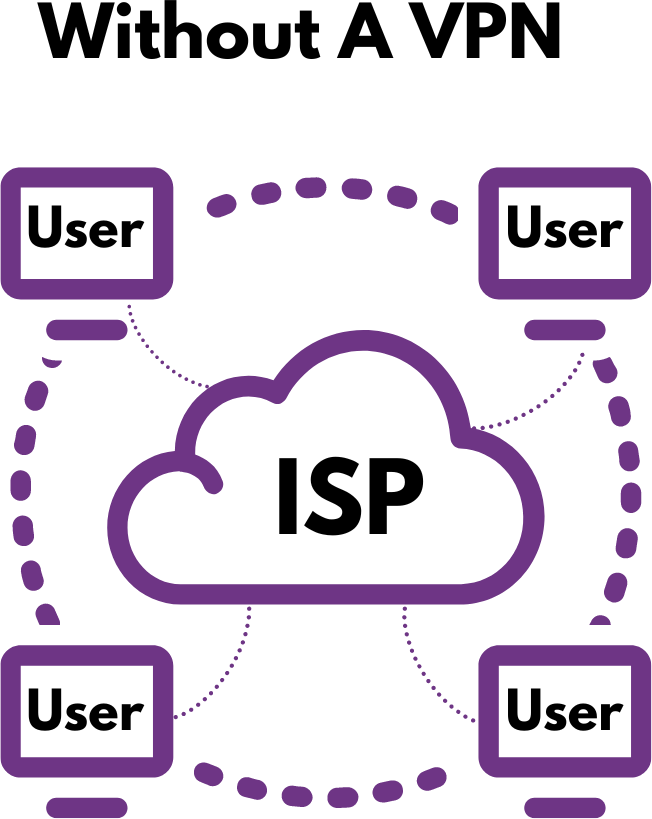
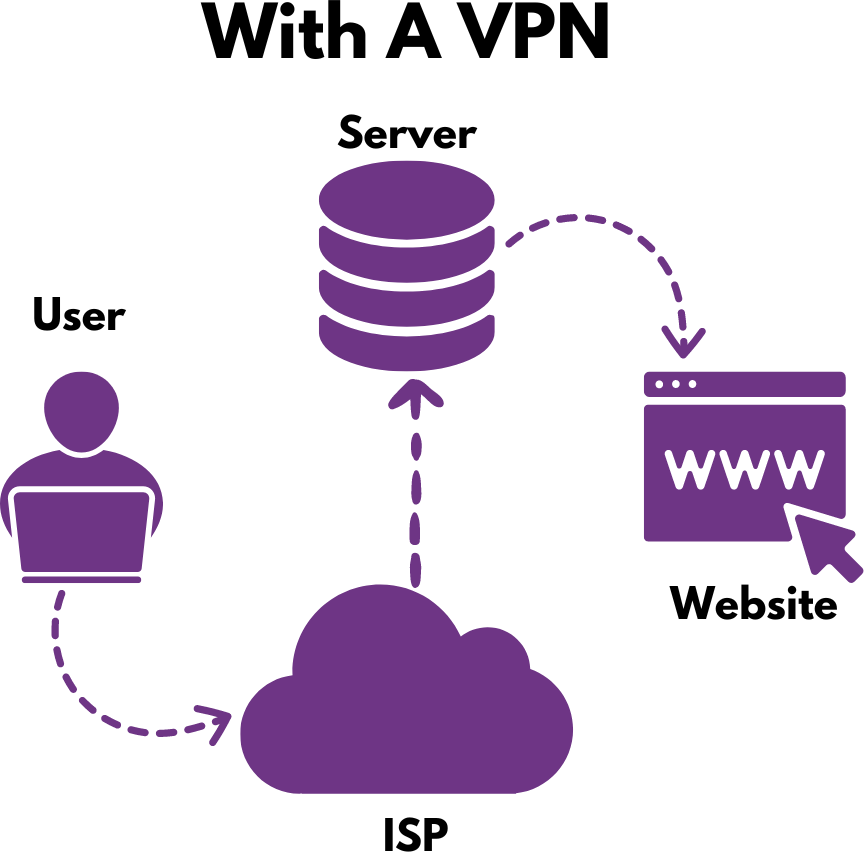
You’re curious to know the benefits of accessing a website with a VPN, along with the above. Right? When you connect to the internet with a VPN, the VPN app on your device builds a secure connection with a VPN server. Your traffic still passes through your ISP, but your ISP can no longer read it or see which websites you visit. This means the websites you visit can’t see your real IP address anymore. Instead, ISPs only see the IP address of the VPN server, which many other people use and change from time to time.
Here are some important things to know about VPNs that will help you understand how a VPN works and provide the VPN benefits.
VPN protocols decide how your device gets connected to the VPN server. Some protocols work better for speed, some for security, and some for different network conditions. Lots of VPNs use the same types of protocols, but CoverMeVPN went the extra mile and created Lightway. It's supposed to be super fast, reliable, and secure. You should check it out and see what you think! CoverMeVPN picks the best protocol for you automatically, but you can also choose one yourself. Here are the VPN protocols used in CoverMeVPN, which most other VPN providers don't offer: OpenVPN, IKEv2, L2TP / IPsec, PPTP, TCP, SSTP, and UDP.
When you use a VPN, the client and server have to check that they're talking to each other and no one else. They use a process called authentication to do this, which involves some clever math. Once they're sure they're both legit, they can start chatting away securely.
The data that goes through the tunnel is super safe because it's encrypted so that only the person who's supposed to receive it can understand it. This means that all of your internet traffic is totally private, and even your internet service provider can't snoop on it.
VPNs help keep your internet connection secure by protecting the communication between your device and the server with tunneling and encryption. They do this by wrapping each data packet inside another, making it much harder for anyone to snoop on your online activity.
The VPN server is like a ghost for your online activity. The proxy server masks your actual IP address and location and shows the IP address and location of the VPN server to the websites you visit. This makes you more anonymous and helps you protect your privacy while surfing the internet.
Protect your online privacy and activates with us. Enjoy fast, reliable VPN service and get access unrestricted connection.
A personal VPN is like a commercial VPN that you can use to protect your online privacy, and you usually have to pay for it. CoverMeVPN is one such VPN service that takes care of its customers' privacy needs and give access with no restrictions to the users.
A business VPN, also called a corporate VPN, lets people working remotely connect to the internet securely as if employees were physically present in the office. Personal VPNs aim to protect individuals, while Business VPNs are designed to protect company privacy.
Some people and DIY enthusiasts like to create their own VPNs using their own equipment. However, these self-setup VPNs do not offer the same protection as commercial VPNs, like having shared IP addresses, servers in multiple countries, or other advanced features.
When choosing a VPN service, you must know what is a VPN. And you’ve got to make sure you can trust the provider. A trustworthy VPN service:
Once you know what is a VPN and you can trust a VPN provider, you can check out other features like server locations, device compatibility, and unlimited bandwidth.
You already know what is a VPN and how it works. But you must need to choose a free VPN or paid VPN. Free VPNs are often not as good as paid ones. They might be slow because lots of people are using them on bad networks. They might not have anyone to help you if you have questions or issues. They might not keep you very safe, and they might not have many places you can connect to.
But CoverMeVPN is a really good paid VPN! It’s fast and safe, with lots of places to connect to all around the world. And if you need help, you can always talk to their Support Team.
You should keep CoverMeVPN on whenever your device is connected to the internet, even if you are not using it actively. This way, you can be sure that your privacy is always protected, even when you’re not paying attention. So, just let the app run in the background and enjoy the peace of mind, knowing that you’re always secure. Learn what is a VPN?
Using a VPN for online banking is super safe and it’s a great way to add an extra layer of security to your online banking, especially when using public Wi-Fi networks. Plus, some banks may block your access if they see you’re logging in from an unexpected location, but you can avoid this by connecting to a server in your home country before you log in. But before logging in, you need to know what is a VPN and why I need it.
