Please Install And Activate Gtranslate Plugin
About us
It takes more than a private internet browser to go incognito. We’ll make your real IP address.
Your IP Address:
- 216.73.216.118, 104.23.243.36
Your Location:
- ,
Your Status:
Unprotected
It takes more than a private internet browser to go incognito. We’ll make your real IP address.
Unprotected
When you use public Wi-Fi at hotels, airports, or cafes, your privacy and security can be at risk. Learn how WiFi VPN can protect you even when you’re on unsecured Wi-Fi networks. Try CoverMeVPN today!
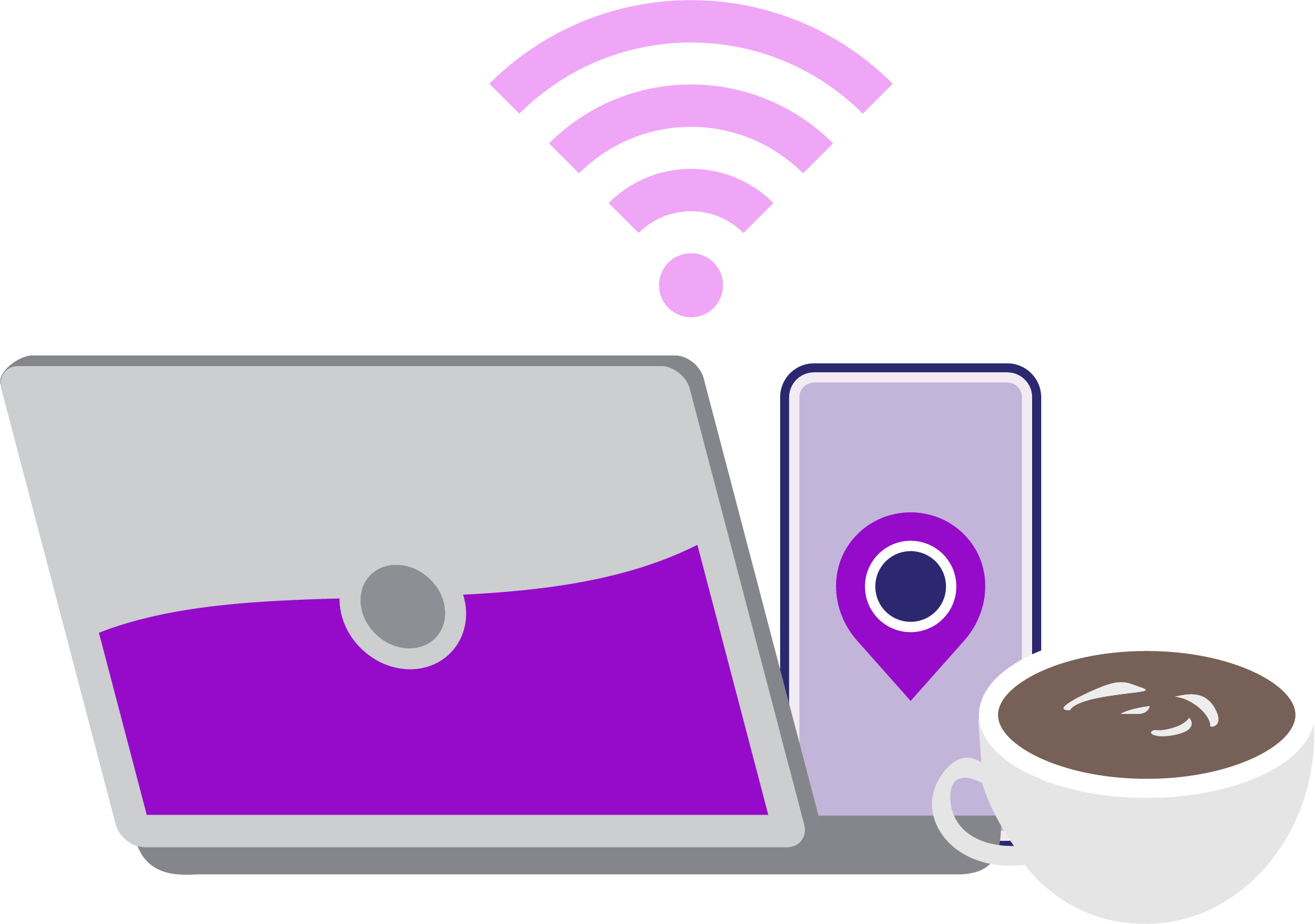
Using public WiFi exposes you to potential cyber threats.
A hacker creates a phony network that looks authentic in order to obtain information from unwary users. Malware and viruses can also be installed on devices using this method.
To get personal information from unknowing users, a hacker enters an unprotected WiFi router. During a data breach, items including images, videos, and credit card information may be stolen.
By analyzing data packets, a hacker can get all of the data being transferred between users of an unprotected WiFi network. Network administrators typically employ packet sniffing technologies to monitor and protect network traffic. Unfortunately, hackers can also obtain these tools and use them to steal data.
This type of attack happens when a hacker secretly breaks a conversation between two parties that believe they are speaking with each other directly. IP spoofing is the most prevalent kind of MITM (Man-in-the-Middle) attack, though there are other kinds as well. In order to obtain personal information, the hacker deceives users into thinking they are on an official site.
Man-in-the-middle attacks allow hackers to steal personal information from devices that are linked to public WiFi networks. Identity theft frequently gives thieves access to information they can use to pretend to be you. They could withdraw funds and make purchases in your name if they obtain enough financial information.
A hacker may install malware or viruses onto any device connected to the network when you're using unprotected WiFi. Therefore, it's recommended to avoid clicking on pop-up advertisements or movies when using public WiFi because they may be hiding harmful viruses that could damage your device.
Let’s say someone hacks into your phone through a WiFi network. It would be easy for this person to intercept and examine your internet traffic if there was an unsecured WiFi connection. But fear not – there’s a way to stop this – a WiFI VPN.
The CoverMeVPN app keeps your WiFi connection safe from hackers. How does this work, you may ask? Well, CoverMeVPN creates an impenetrable encrypted tunnel between your device and a highly secure VPN server, shielding your online activities so anyone can’t get to you.
With our WiFi VPN, you can protect your online identity and keep your data safe and private. Your WiFi will be safe from hackers, so you won’t have to worry about them.
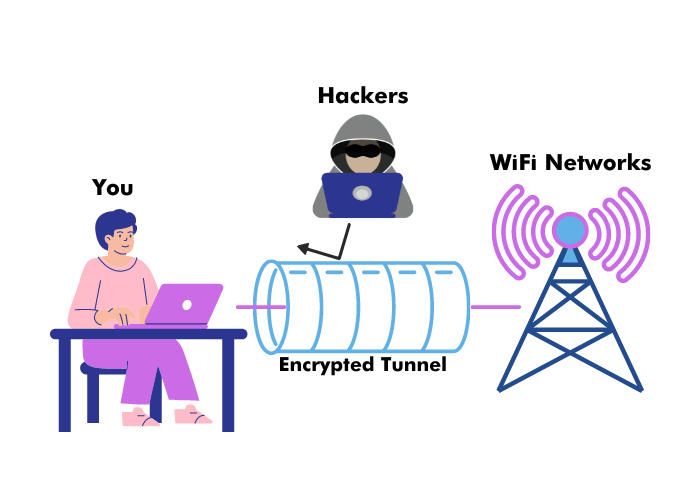
Hackers can’t read anything inside this encrypted tunnel on public Wi-Fi. What if you try to use public Wi-Fi but end up connecting to a rogue network instead? Without any additional security, the hacker can read and alter any communication or even install malicious code on your device.
Also, Wi-Fi hackers can use a man-in-the-middle attack to break encryption and impersonate sites you’re visiting so they can intercept your traffic.
With CoverMeVPN, you don’t have to worry about hackers reading, injecting, or altering your data.
When applying an insecure public Wi-Fi connection, a VPN protects your internet traffic to shield you from prying eyes. Your internet traffic is routed over an encrypted tunnel for security.
Being signed in makes it easier for a Wi-Fi hacker to access your online accounts. Logging out of websites and applications after using them is therefore always a good practice.
You might not want to utilize a public Wi-Fi service again after using it once. By forgetting the network, you lower the chance of inadvertently utilizing an unprotected network because your device won't connect to it automatically whenever you're close by.
It's not as simple as capturing WiFi communications because a hacker cannot attack a device over an Ethernet connection unless they have access to the device's cable and router. In a hotel room, Ethernet works well.
Banking and other financial services are among the most sensitive accounts you access online. rather than using public Wi-Fi, make sure you log in over a reliable network, such as your home WiFi.
Although public Wi-Fi networks aren't always safe, you should always use a password to access them. To identify HTTPS encryption, look for the padlock icon in your browser. If in doubt, activate your VPN.
To prevent hackers, all communication and traffic on an HTTPS website are encrypted using SSL/TLS. You should immediately avoid websites that do not employ HTTPS, particularly if you are using public Wi-Fi. A padlock next to a URL indicates that it is HTTPS.
Sharing files across all of your devices is made simple with Apple's AirDrop feature, but it can also facilitate the transmission of malware. Don't accept anything that someone sends you by AirDrop out of the blue.
You can’t trust a public Wi-Fi network; it’s basically impossible to know for sure how secure the Wi-Fi is in a cafe or hotel. In any case, requiring a password indicates the most basic security.
Using a VPN app when you’re on public Wi-Fi is the easiest way to ensure a secure connection. Using this WiFi VPN will encrypt your internet connection and keep you safe.
For business owners who operate public Wi-Fi networks, ensure that your network name (SSID) and password are not set to default. Additionally, keep your router updated with the latest software to benefit from the most recent security fixes.
When your Wi-Fi connection isn’t encrypted, your WiFi admin can see what you’re doing, including which sites you visit and how much time you spend on them.
An encrypted connection, such as a WiFi VPN, means admins can only see packets of encrypted data sent from devices to servers, not what the packets contain.
Wi-Fi (play on “Hi-Fi”) is a wireless technology that connects devices over radio frequencies. It uses the 2.4GHz UHF band and the 5GHz SHF band.
WiFi networks allow multiple devices to access a wireless local area network (WLAN) simultaneously. That router then connects those devices to the internet. Most Wi-Fi networks have passwords.
Wi-Fi signal strength and distance vary depending on the environment, but a single home router generally covers the entire house.
A Wi-Fi hotspot is basically a place where you can get online using a public wireless network. Businesses and organizations set these up for people to use in places like cafes, hotels, and airports.
A lot of hotspots encrypt your connection with WEP or WPA, but some don’t. That means you and your data are vulnerable to malicious third parties. Regardless of whether a hotspot is password-protected or not, it’s a good idea to use a WiFi VPN so all traffic is encrypted.
A mobile hotspot can also be set up on a smartphone using its Wi-Fi chip. The phone uses a 3G or 4G connection to give you internet through its Wi-Fi chip.
As with other public WiFi networks, hotel Wi-Fi has security risks, including hackers abusing open, unsecured networks.
Using a WiFi VPN while using your hotel’s Wi-Fi will encrypt your connection, keeping your information safe.