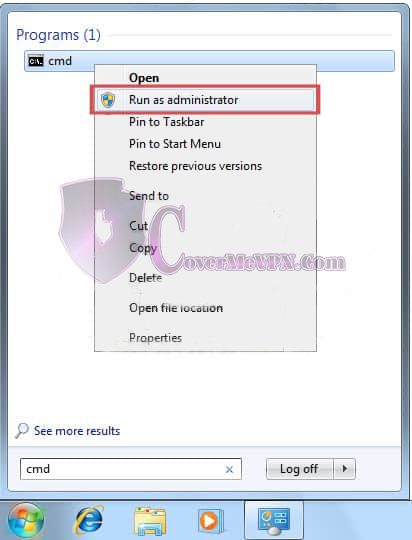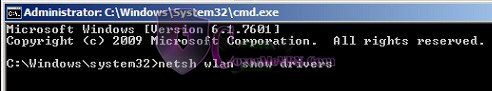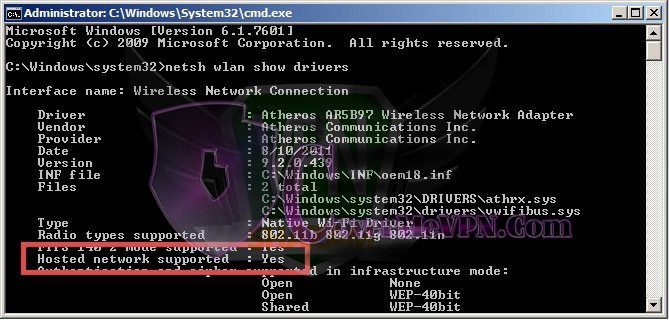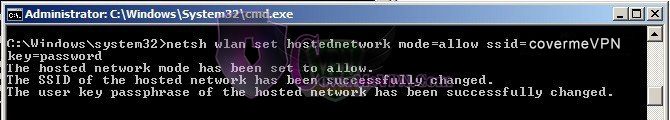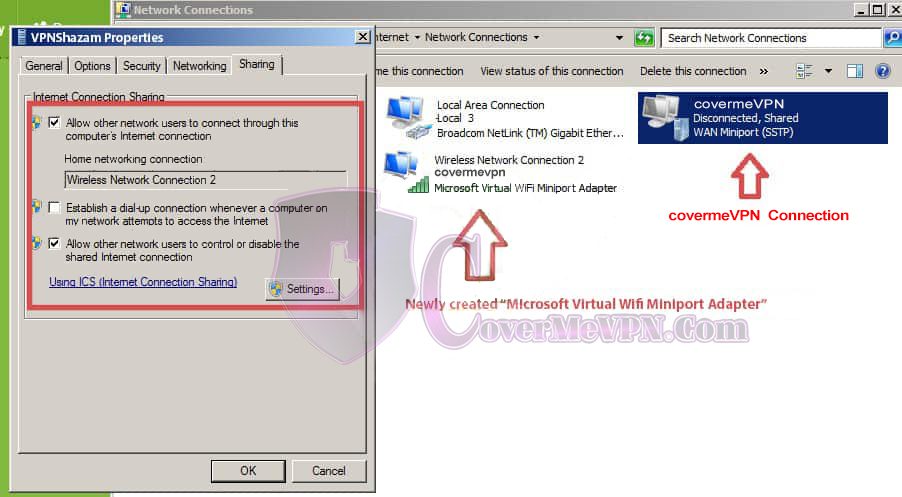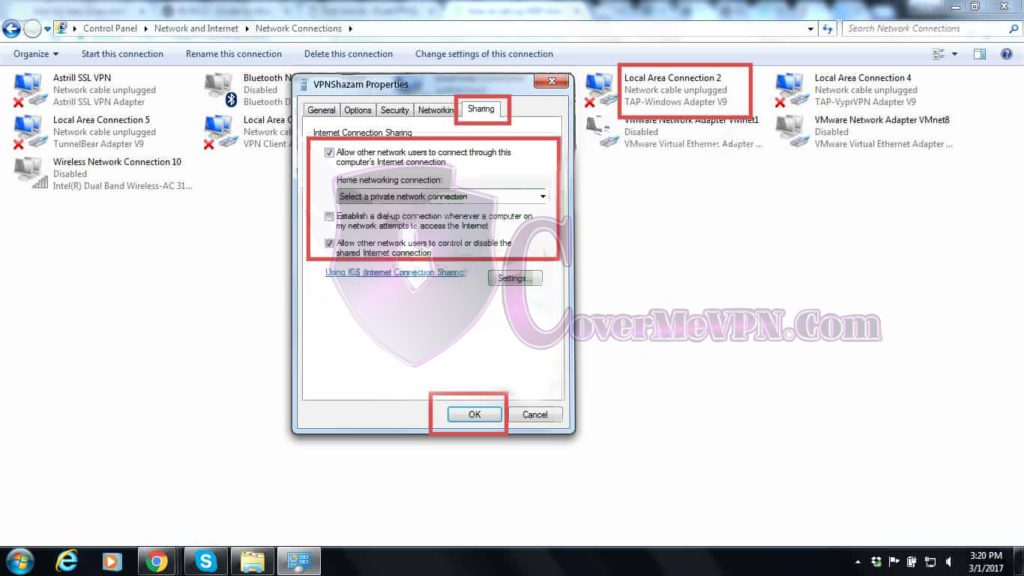Please Install And Activate Gtranslate Plugin
About us
It takes more than a private internet browser to go incognito. We’ll make your real IP address.
Your IP Address:
- 216.73.216.118, 104.23.243.205
Your Location:
- ,
Your Status:
Unprotected