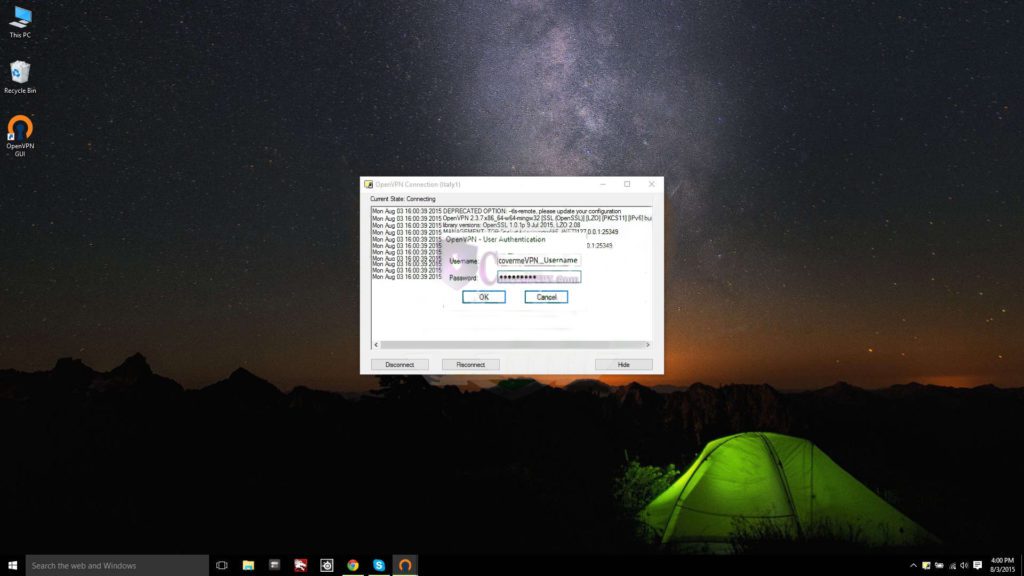Please Install And Activate Gtranslate Plugin
About us
It takes more than a private internet browser to go incognito. We’ll make your real IP address.
Your IP Address:
- 216.73.216.218, 104.23.197.4
Your Location:
- ,
Your Status:
Unprotected
It takes more than a private internet browser to go incognito. We’ll make your real IP address.
Unprotected
Windows OpenVPN setup with CoverMeVPN is an excellent way to enhance your online security and privacy. This guide will take you through the simple steps to set up OpenVPN on your Windows device. This will help keep your internet traffic encrypted and secure. Whether you want to protect your data on public Wi-Fi, access geo-restricted content, or ensure privacy while browsing, this setup with CoverMeVPN will give you a safe and private internet experience. Just follow along to get started with OpenVPN on Windows.
Download and install the OpenVPN software from openvpn.net. Make sure to allow the TAP drivers to install when you receive the pop-up later on during the installation.
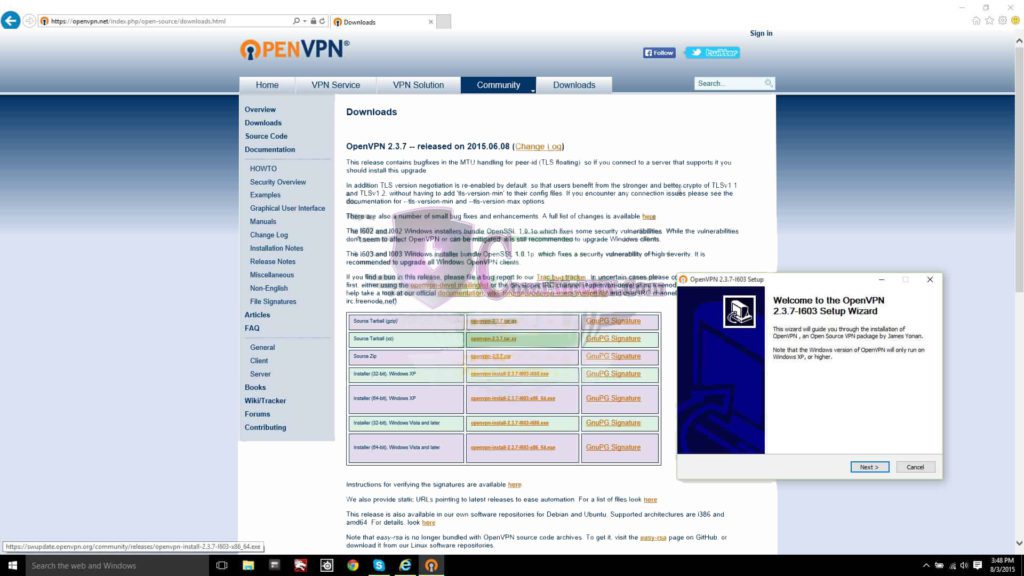
Download the covermevpn’s configuration files that is applicable to your subscription as below links:
Note: it contains README.txt with help of it you can replace other servers from server list link inside and modify .ovpn as per need
Once the files are extracted, please move your desired .ovpn server files to your OpenVPN config folder at (C:\Program Files\OpenVPN\config).
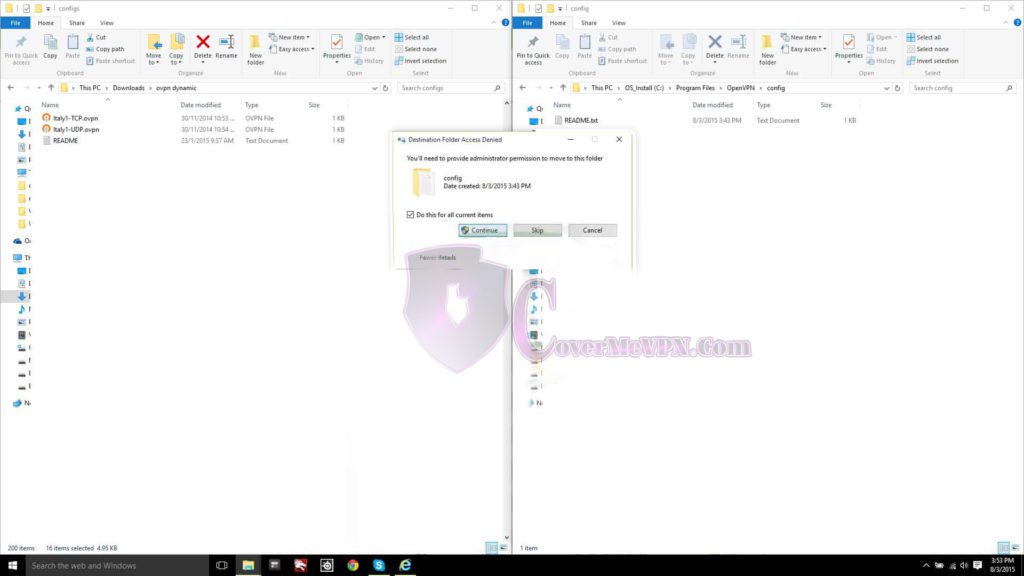
Run the OpenVPN GUI as Administrator by right clicking the OpenVPN GUI shortcut and clicking ‘Run as administrator’.
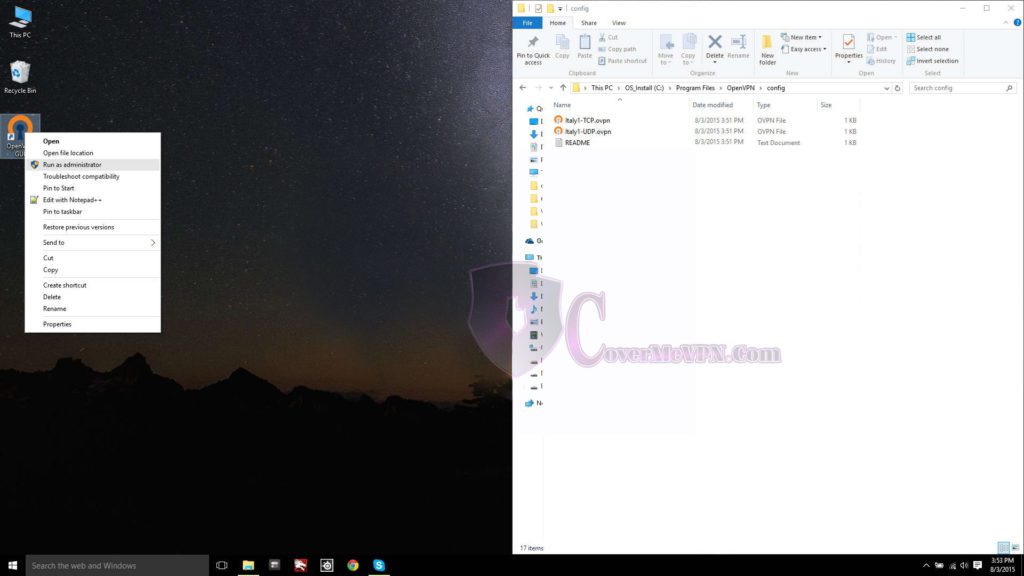
Right click the OpenVPN status icon on the bottom right of your taskbar to open the OpenVPN GUI menu.
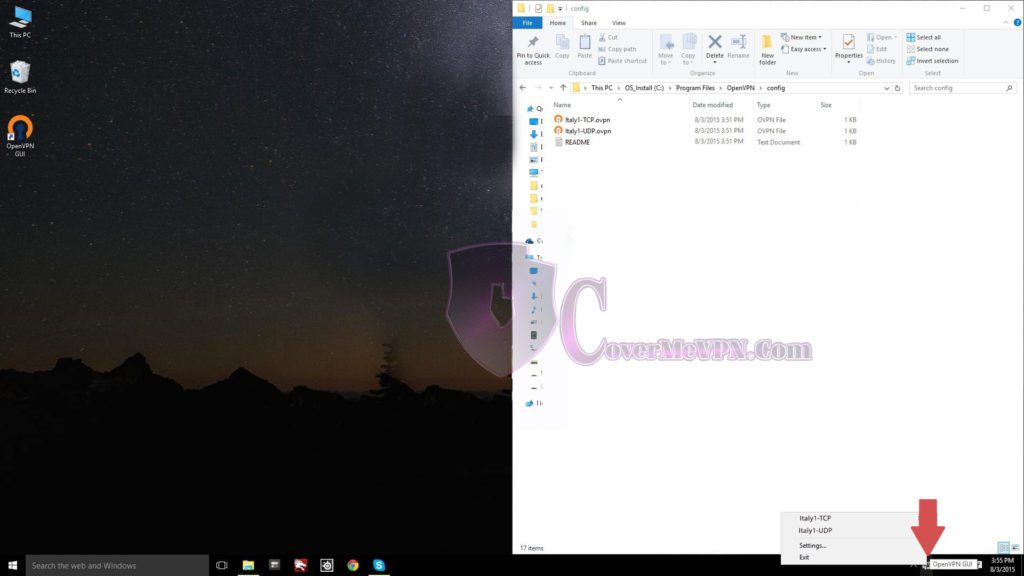
Choose and connect to a server by hovering over the server and clicking the connect option that appears in the menu to the right.
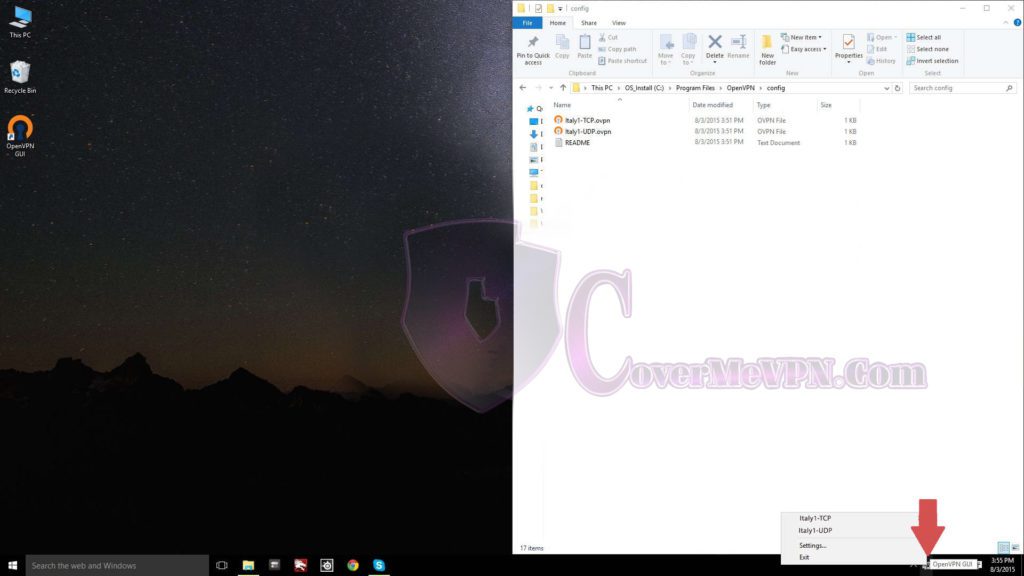
Enter your covermevpn username and password when prompted and click OK.
You should now be connected. If you run into any issues please contact support though our support center.
You can view that you are connected by right clicking the OpenVPN GUI status icon in the bottom right of our taskbar and seeing that there is a check mark next to the server you connected to.