Please Install And Activate Gtranslate Plugin
About us
It takes more than a private internet browser to go incognito. We’ll make your real IP address.
Your IP Address:
- 216.73.216.218, 104.23.243.48
Your Location:
- ,
Your Status:
Unprotected
It takes more than a private internet browser to go incognito. We’ll make your real IP address.
Unprotected
Want to play safer and have more privacy? Setting up a VPN for Oculus Quest, Quest 2, or Quest 3 is easier than you think. Use a Meta Quest VPN to safely browse, stream, and play on Oculus Quest, Quest 2, or Quest 3. CoverMeVPN is the best VPN for Meta Quest, helping you securely explore the fascinating world of VR. Also, set up the VPN on your router to protect all your devices in minutes.


Connect to one of our VPN server locations where Meta Quest is accessible

Set up Sidequest and enjoy Meta Quest no matter where you are.

Looking to amp up your privacy while using your Meta VR headset? A VPN for Meta Quest is the way to go! It’ll encrypt your internet traffic, so you can browse, stream, and game on your Meta Quest, Quest 2, or Quest 3 with peace of mind.
With CoverMeVPN, you can say goodbye to bandwidth throttling, switch up your IP address, and steer clear of DDoS attacks. Install CoverMeVPN today for a worry-free online experience!
If your opponents can’t win fair and square, they might pull a sneaky move by launching DDoS attacks to mess with your game. They’ll try to overwhelm your network by flooding your IP address with junk data.
With CoverMeVPN servers, you can relax knowing that you’re protected against DDoS attacks. Our servers are adept at defending against such threats, ensuring your online security remains robust. Plus, with the option to switch to a different IP from our 3,000 servers in 140 countries, you have the freedom and convenience at your fingertips!

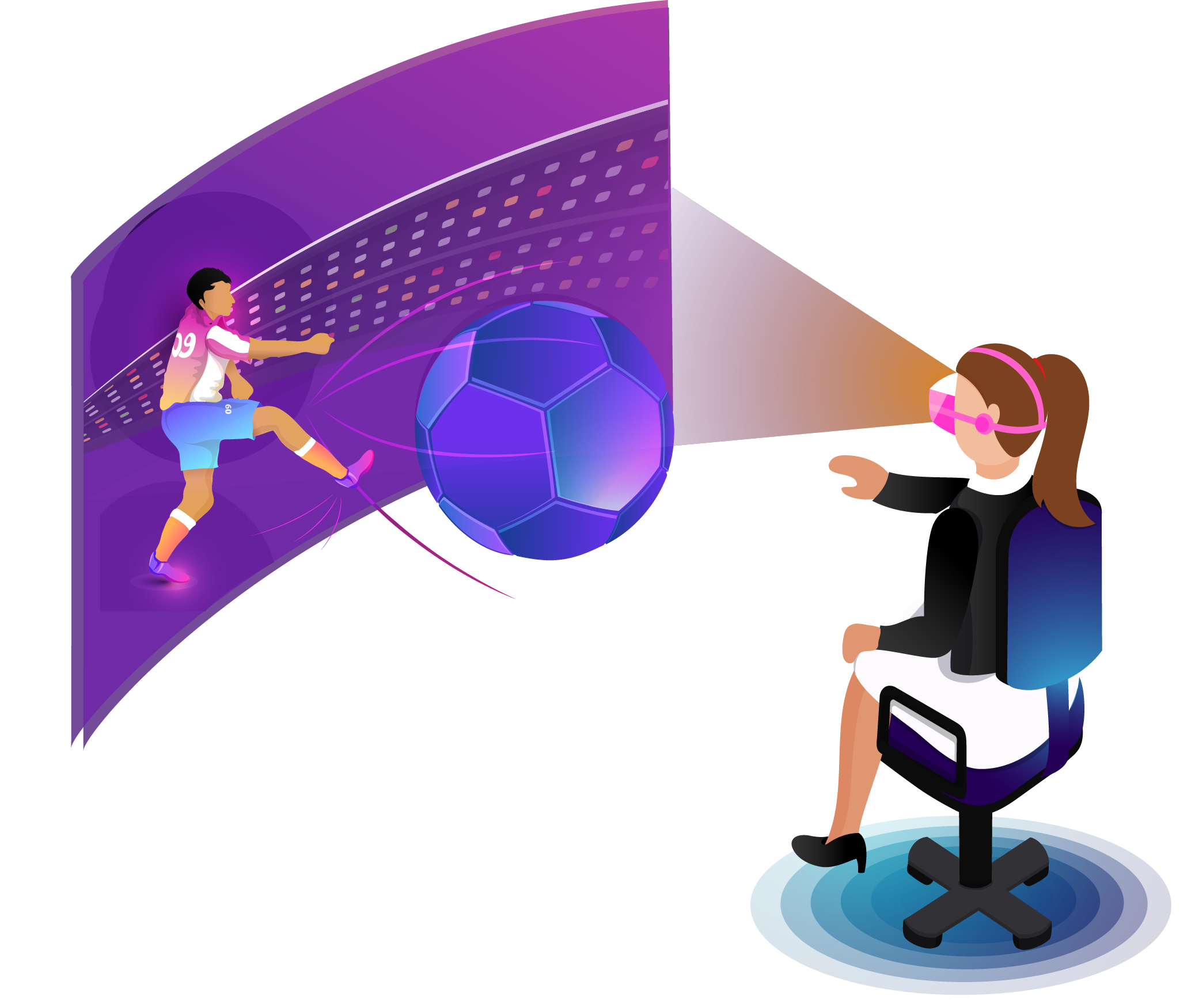
Take a trip through the metaverse, but keep that homey feeling with a VPN for Meta Quest. It lets you catch up on your favorite shows, cheer for your local Team in real-time, and access your local content while on the go.
The metaverse is all about transcending real-world boundaries – and with CoverMeVPN, you can do just that. Using our Meta Quest VPN, you can change your IP address, allowing you to open local websites, use different app versions, and even grab better deals. It’s all about empowering you to navigate the digital world on your terms.
Bandwidth throttling happens when your internet service provider (ISP) intentionally slows down your connection based on your activity—especially during high-data usage like VR gaming or 4K streaming. For Meta Quest users, this can lead to lag, buffering, and reduced visual quality when using apps like YouTube VR, Netflix VR, or playing multiplayer games such as Population: One and Echo VR. A reliable VPN like CovermeVPN can help by encrypting your traffic, making it difficult for ISPs to detect and throttle your VR usage. This allows for smoother, uninterrupted gameplay and seamless experiences in virtual environments like Horizon Worlds or VRChat. CovermeVPN, along with other trusted providers like NordVPN and ExpressVPN, offers fast, secure servers and supports VPN setup through routers or mobile hotspots, making it a great fit for Meta Quest devices.
Using a VPN not only improves performance but also follows EEAT (Experience, Expertise, Authoritativeness, Trustworthiness) standards, ensuring your VR sessions remain private, fast, and frustration-free.

No, The Oculus Quest, Meta Quest 2, and Meta Quest 3 don’t come with a built-in VPN. But you can still protect your VR experience by either sideloading a VPN app onto your headset using Sidequest or setting up a VPN on your router, which will secure all other devices connected to your network.
Yes! It’s a great idea to get a VPN. Having a VPN for your Oculus Quest, Meta Quest 2, or Meta Quest 3 adds an extra layer of security to your VR experience. Plus, it lets you safely access your home content when you’re using the headset abroad.
Using a VPN for Meta Quest is totally safe because it encrypts your internet connection and hides your IP address. This way, your online activities stay private while you enjoy an awesome VR experience.
A VPN lets you get around network blocks, so you can access more games and experiences. But make sure to go with a trusted VPN provider like CoverMeVPN for the best performance and security.