Please Install And Activate Gtranslate Plugin
About us
It takes more than a private internet browser to go incognito. We’ll make your real IP address.
Your IP Address:
- 216.73.216.118, 104.23.243.48
Your Location:
- ,
Your Status:
Unprotected
It takes more than a private internet browser to go incognito. We’ll make your real IP address.
Unprotected

Gamers who love playing online are now using VPNs (Virtual Private Networks) to improve their gaming experience, especially in games like Warzone 3.0, where there are lots of players. By connecting to the right VPN server location, players can get rid of lag, lower their ping, and enjoy a more stable connection.
In this article, we’re gonna go over what you need to keep in mind when picking the best VPN for Warzone 3.0.
Table of Contents
ToggleA VPN (Virtual Private Network) is like a secret tunnel for your internet connection. It lets you send and receive data without anyone snooping around. You can even pretend to be browsing from a different location! VPNs are pretty common for entertainment, but they can also make Warzone 3.0 even better. So, if you want to level up your gaming experience, give it a try! the best VPN for Warzone 3.0 in 2024.
Warzone 3.0 is a super popular Call of Duty game. It’s a shooting game that’s played online with teams of up to 4 people and a total of 150 players. You can use the best VPN for Warzone to switch up your location and play with servers from around the world or keep playing on your own server even while you’re traveling.

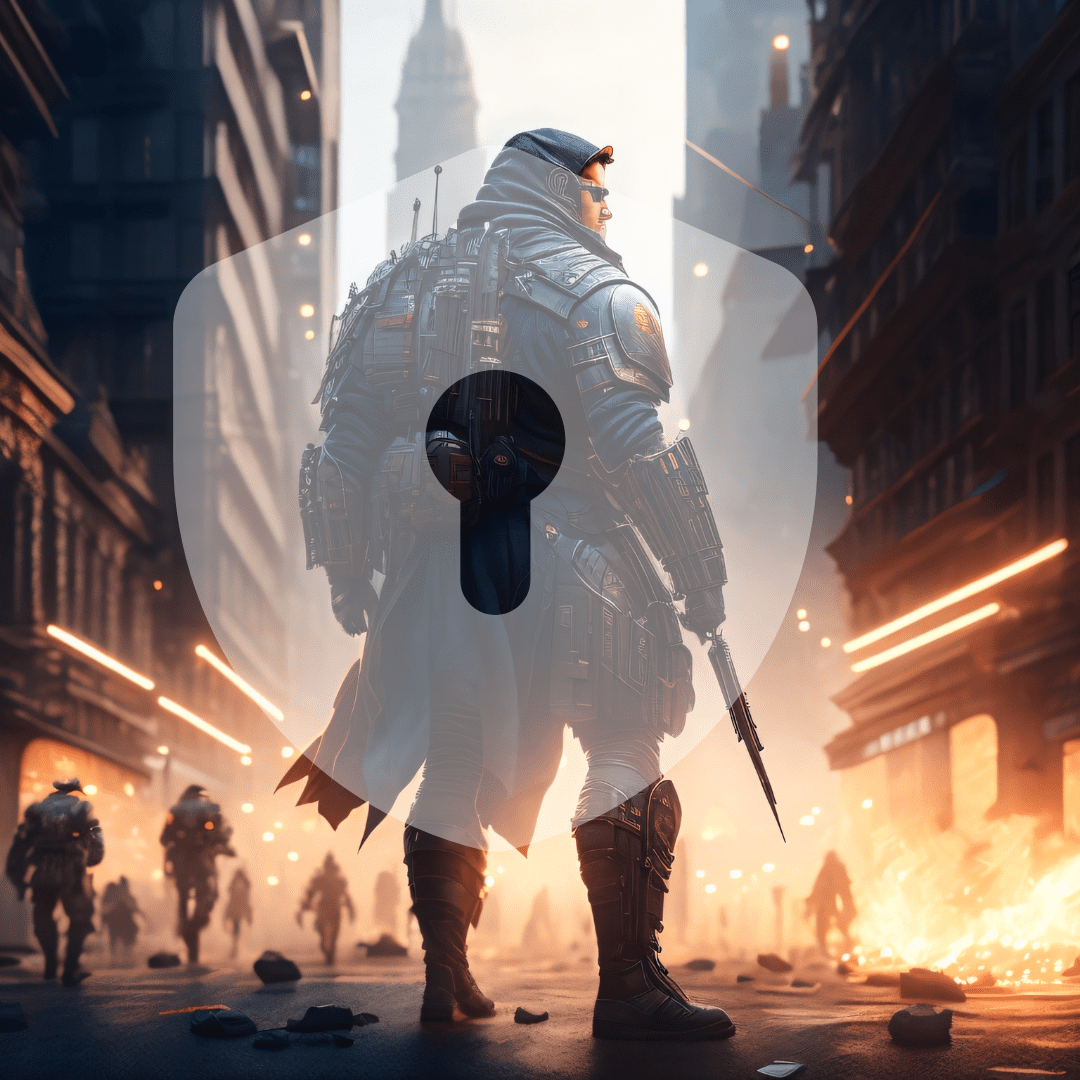
Warzone 3.0 is a super popular online shooting game that’s part of the Call of Duty franchise. You can have a blast playing with anywhere from 150 to 200 players in teams called squads, with each squad having between 1 and 4 players. The game has two set modes, Battle Royale and Plunder, but there are also new modes that come and go. Every day, around 1 to 3 million people play Warzone 3.0, and it’s played by a whopping 30 to 50 million people every month worldwide.
The best VPN for Warzone reduces strain on the connection in multiplayer games and adds other benefits. Such as,
Latency is just a fancy word for the time it takes for data to go from your device to the game server. So, when you’re playing online games like Warzone 3.0, high latency can cause all sorts of issues like lag and slow data transfers. Imagine you’re playing a match, and an enemy attacks you, but before you can even react, you’re already dead. That’s probably because your data took too long to reach your computer. It’s like the game is playing catch-up with your actions, which can be super frustrating.
When it comes to gaming, the distance between you and the server affects your gaming latency. For example, if you’re in the USA and want to connect to a gaming server in Japan, you’re gonna experience some lag due to the distance. But don’t worry, you can use the best VPN for Warzone such as CoverMeVPN to reduce the lag and enjoy a smoother gaming experience.
Keep in mind that VPNs aren’t just for fixing latency issues, but they can help shorten the lag when you’re playing games. However, if the issues are caused on your side, a VPN may not be much help. To use a VPN for low latency, close all unnecessary apps and only keep the VPN and your game running. Background apps that use the internet can also slow down your VPN connection, so it’s best to disable as many of them as you can. To get the best results, choose a great VPN like CoverMe VPN and the best VPN for Warzone 3.0. Using CoverMeVPN will not only protect your privacy but also speed up your gameplay.
f you want to enjoy Warzone 3.0 without any lags, you gotta find the best VPN locations for its servers. Warzone 3.0 has more than 29 servers located all over the globe. The US has the most servers, with 12 of them, followed by the UK and Europe. The rest of the servers are scattered around the world.
Picking the best VPN for Warzone 3.0 that’s closer to your device can make a real difference to your gaming experience. With a VPN, you can hide your IP address and connect to different servers in other countries. If you choose a VPN location that’s close to you, your device will be closer to the game server. This means you’ll have less lag, a lower ping, and smoother gameplay. VPN also encrypts your data and creates a secure tunnel for it to travel through, making your connection more stable. This can help prevent packet loss when some of your data gets lost or scrambled due to changes in speed. And to top it off, connecting to the nearest and best VPN for Warzone 3.0 can also help reduce jitter, which is when your game pauses or restarts due to data arriving at different speeds.
When choosing a VPN, make sure to pick one with lots of servers and top-notch security. A lot of VPNs don’t deliver on their promises, but CoverMeVPN offers more than 120 servers all over the world and the strongest security. That’s why it’s the best VPN for Warzone 3.0.
If you want the best VPN server for Warzone 3.0, make sure you don’t choose a crowded one. Too many users can slow down your connection and cause annoying issues like lag, high ping, and disconnections.
To avoid this, check out the best VPN for Warzone with less traffic and more bandwidth. You can also check the server load and latency on the VPN app or website before you connect. If you wanna be extra sure, pick a server that’s closer and faster.
If you’re feeling lazy, just use a VPN service that picks the best server for you. That way, you can enjoy smooth gameplay with VPN servers that always offer low traffic and top-notch performance.
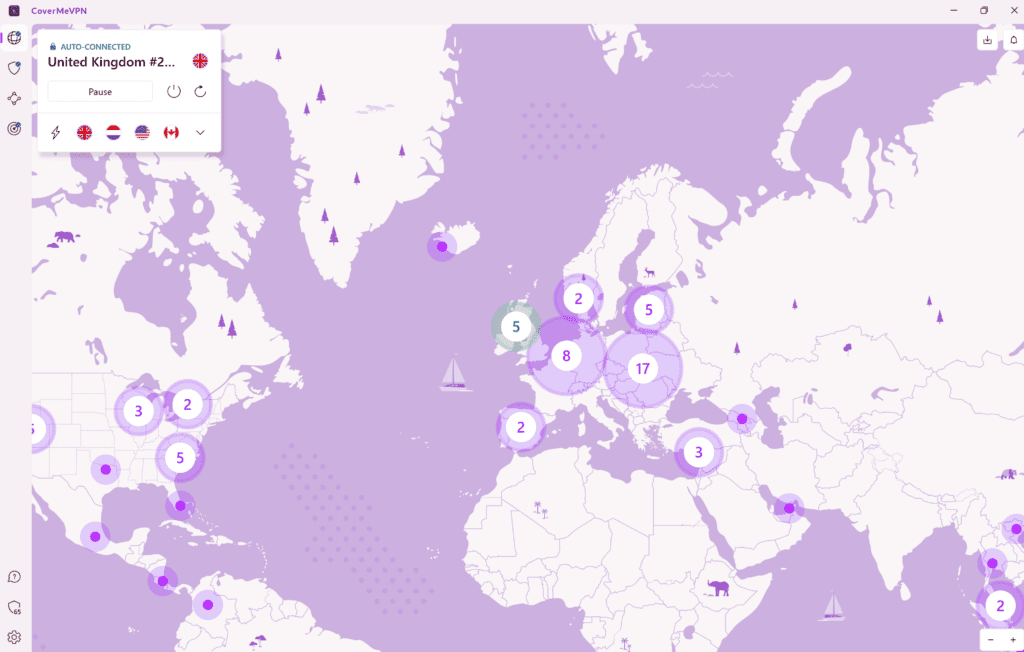
When your device detects that too much data is being sent, it waits for some random time before sending the next packet. This helps to reduce the number of packets sent and keeps the traffic flowing smoothly.
When a device detects that the network is congested, it sends smaller data packets. This means that it might send only half of the data it originally planned to send.
Basically, it means that the network resources are shared out depending on what's more important or being used at the time. So, if you're on a video call, you'll get more bandwidth than if you're downloading a file.
If you want to play Warzone 3.0 with players from other countries, you might face some regional restrictions that prevent you from joining certain servers. Fortunately, you can bypass these restrictions with a VPN (Virtual Private Network). A VPN is a service that creates a secure connection between your device and a server in another location. By changing your IP address, a VPN makes it look like you are connecting from a different region. This way, you can access servers that are normally blocked for your region.
One benefit of using a VPN is that you can explore international servers for a diverse Warzone 3.0 experience. You can try different game modes, maps, weapons, and strategies that are popular in other regions. For example, you can play on the Rebirth Island map, which is exclusive to the Pacific region. You can also interact with players from different cultures and languages, and learn from their play styles and tips. Playing on international servers can be a fun and rewarding way to enjoy Warzone 3.0 to the fullest. However, to experience this you will have to choose the best VPN for Warzone locations otherwise, the experience will be as unpleasant.
Playing Warzone 3.0 online can be frustrating if you encounter lag, geo-restrictions, or hackers. To avoid these problems and enjoy a smooth and secure gaming experience, you need a reliable VPN server. But how do you find one among the many options available? Here are some tips to help you research and choose the best VPN for Warzone 3.0.
First, look for VPN providers that have a large number of servers in different locations around the world. This will give you more flexibility and speed when connecting to Warzone 3.0 servers. You can also bypass regional blocks and access content from other countries that may not be available in your region. For example, you can watch Warzone 3.0 streams on Twitch or YouTube from different regions and learn new strategies and tips.
Second, compare VPN provider features and see what they offer in terms of security, privacy, and performance. You want a VPN that uses strong encryption, has a strict no-logs policy, and supports fast protocols like WireGuard or OpenVPN. These features will ensure that your online activity and personal data are protected from hackers, ISPs, and government agencies. You also want a VPN that has a kill switch, DNS leak protection, and split tunneling options to enhance your online security and control.
Third, to find out the best VPN for Warzone 3.0, look at user reviews and ratings to see what other Warzone 3.0 players think about this VPN server. You can also look for independent tests and audits that verify the quality and reliability of the VPN services. These sources will give you an unbiased and honest opinion of how VPN providers perform in real-world scenarios. You can also look for customer support and refund policies to see how responsive and helpful the VPN providers are.

One VPN provider that meets all these criteria is CovermeVPN. CovermeVPN is a trusted and reputable VPN service that offers fast. Secure as well as the best locations for Warzone 3.0 players. With CovermeVPN, you can enjoy a seamless Warzone 3.0 experience without compromising your online safety or freedom. CovermeVPN has over 3000 servers in 140 countries, which means you can always find a fast and stable connection for Warzone 3.0. CovermeVPN uses AES-256 encryption, has a zero-logs policy, and supports WireGuard and OpenVPN protocols. CovermeVPN also has a kill switch, DNS leak protection, and split tunneling features to give you more security and flexibility. CovermeVPN has excellent user reviews and ratings from Warzone 3 players who praise its speed, reliability, and ease of use. CovermeVPN also has 24/7 customer support and a 7-day money-back guarantee to ensure your satisfaction.
If you want to enjoy online gaming with a VPN, you need to test how well your VPN is performing on a regular basis. You can use speed tests to measure the download and upload speeds of your VPN connection, as well as the ping time and latency. Ping time is the time it takes for a data packet to travel from your device to the game server and back, while latency is the delay between your input and the game’s response. Ideally, you want to have high speeds, low ping, and low latency for a smooth gaming experience.
However, speed tests are not enough to evaluate VPN performance. You also need to monitor how stable and consistent your VPN connection is during gameplay. You can use various tools to track packet loss, jitter, and other network issues that may affect your gaming quality. Some of these tools are PingPlotter, Wireshark, MTR, PingTestLive, and SpeedTest.net. Packet loss is the percentage of data packets that are lost or corrupted during transmission, while jitter is the variation in ping time over time. High packet loss and jitter can cause lag, stuttering, and disconnections in online games.
One way to improve your VPN performance is to adjust your VPN server location based on the results of your tests and monitoring. You can try different servers in different regions or countries to find the one that offers the best speed, ping, and latency for your game. You can also use a VPN server that is close to the game server you are playing on, as this can reduce the distance and hops that your data has to travel. However, keep in mind that some games may have regional restrictions or geo-blocking that prevent you from accessing certain servers or content with a VPN. For example, some games may only allow players from specific regions to join their servers, or some games may offer different content or prices depending on the region. In these cases, you may need to use a VPN server that matches the region of the game server or content you want to access.
If you want to play Warzone 3.0 with a VPN, you need to optimize your VPN settings to avoid lag, latency, and other issues. In this section, we will explain how to understand and configure your VPN client settings for gaming. We will also show you how to fine-tune your VPN settings to maximize your Warzone 3.0 performance
VPN client settings are the options that you can customize in your VPN software. They include things like the VPN protocol, the encryption level, the server location, the kill switch, and the split tunneling. These settings affect how your VPN connects to the internet and how it encrypts and routes your traffic.
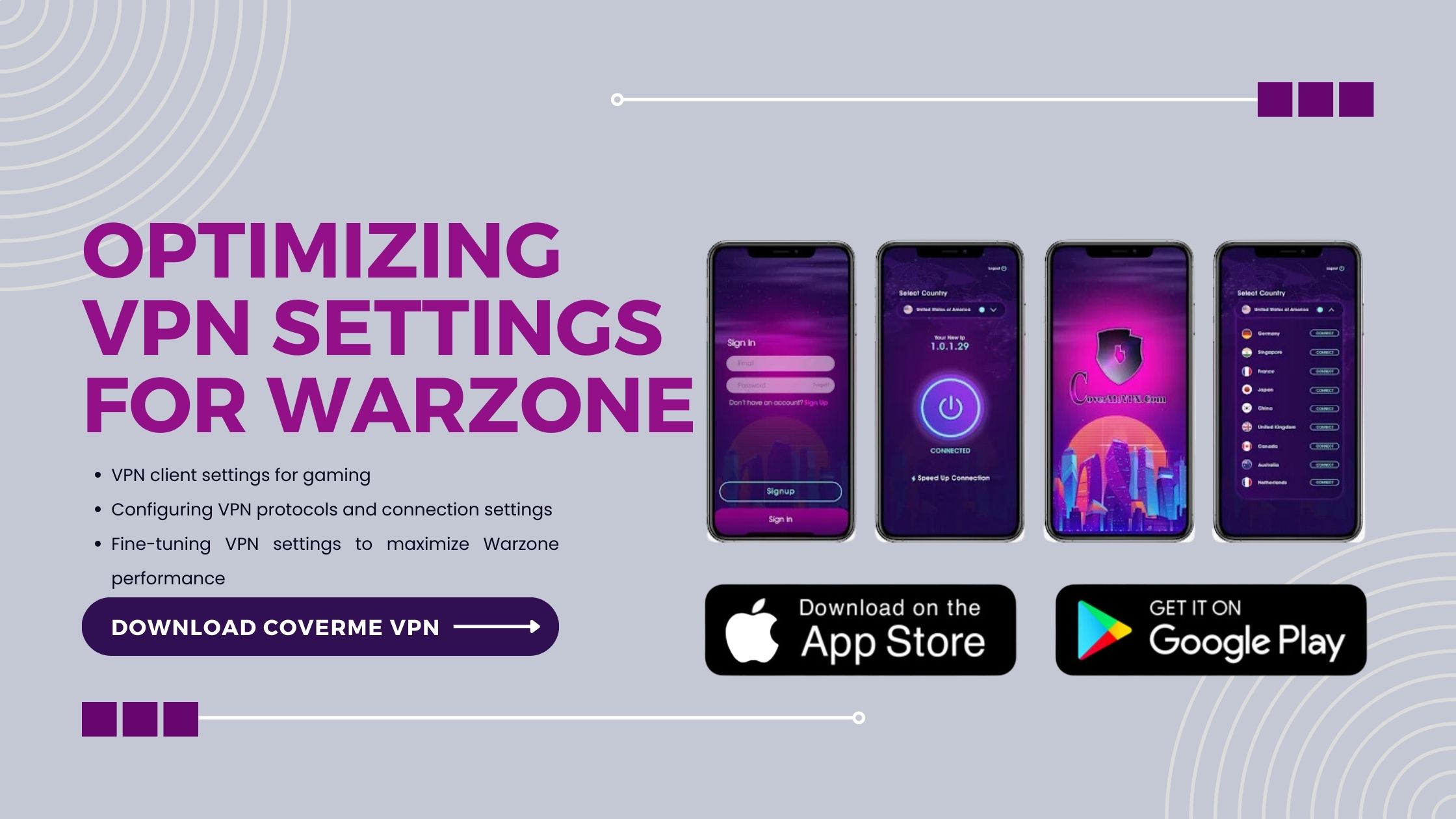
The VPN protocol is the method that your VPN uses to establish and maintain a secure connection. Different protocols have different advantages and disadvantages in terms of speed, security, and reliability. For gaming, you want a protocol that is fast and stable but also secure enough to protect your data and identity.
Some of the best VPN protocols for gaming are:
To configure your VPN protocol, you need to go to your VPN client settings and select the protocol option. You may also need to choose a port number or a connection type (TCP or UDP). TCP is more reliable but slower than UDP, so UDP is usually better for gaming.
Besides choosing the right VPN protocol, there are some other VPN settings that you can fine-tune to improve your Warzone 3.0 performance. These include:
If you’re a Warzone 3.0 gamer, you might want to use a VPN to improve your gaming experience. A VPN can help you avoid skill-based matchmaking, network throttling, and DDoS attacks from other players.
Here are some tips for using a VPN with Warzone 3.0:
In this guide, we have discussed some of the main factors that affect your gaming experience when using the best VPN for Warzone 3.0. We have seen how the best VPN locations for Warzone 3.0 can influence your ping, latency, packet loss, and connection stability. We have also learned how to choose the best VPN server for Warzone 3.0 that matches your region, game mode, and personal preferences. However, there is no one-size-fits-all solution for every gamer. The best way to find the optimal VPN setup for Warzone 3.0 is to experiment with different servers and settings until you find the one that works best for you. If you are ready to take your gaming to the next level, check out our recommended VPN provider and start playing Warzone 3.0 with a CovermeVPN today!